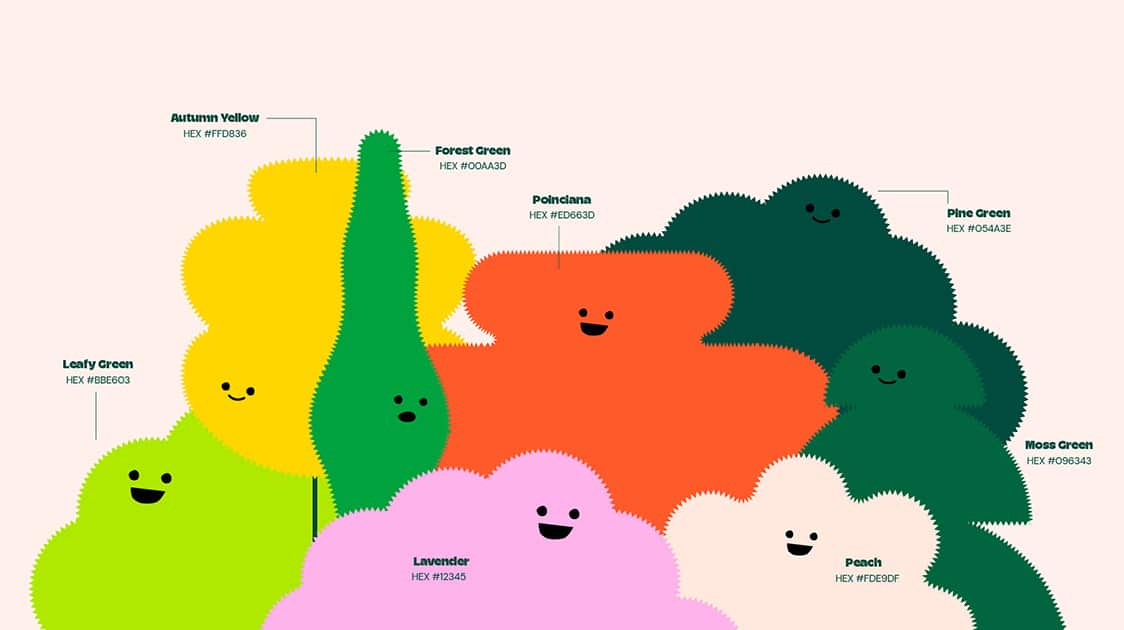
Ecosia, the world’s largest not-for-profit internet search engine, released the new Freetree browser extension that aims to help plant millions of new trees without costing you a cent!
Sounds too good to be true right? It´s not! This is how Freetree works…
A browser extension adds features and functions to a browser. When you download one, a new icon is typically added to the bar at the top right of your search engine.
The extension is called Freetree, and it’s completely free to use. Once installed, the Freetree browser extension will pop up when you’re shopping on an affiliated online store, such as the Bios Urn ® official website, for you to click to activate it. After that, completing your purchase sees a small commission (for referring you) go to Ecosia who then uses 100% of the money earned to plant trees.

The new Freetree browser extension by Ecosia means you can help plant trees whilst shopping online. For free!
[CLICK HERE TO DOWNLOAD THE CHROME EXTENSION]
Can I start using it?
Ecosia says using Freetree won’t cost consumers any more money on purchases, and is available to users in the US, UK, France, and Germany. A partnership with the global market affiliation network AWIN should allow it to work with a wide range of online stores, and the average commission earned by Freetree is 5%.
Christian Kroll, founder and CEO of Ecosia said, “We want to make it as effortless as possible for people to be climate active every day. With Freetree, we’re enabling people to plant trees at no extra cost even as they purchase something online, whether it’s booking a summer holiday or buying a ticket for a gig.”
Who is Ecosia and why did they create the Freetree browser extension
Ecosia was created back in 2009 in Berlin and powers its search results using Microsoft Bing. Bios wrote a piece on them because we truly love their initiative.
Any ad revenue generated through online searches performed using Ecosia is used to plant trees, and by 2020 the organization had managed to plant 100 million of them! The tree total has now surpassed 186 million and Freetree should hopefully help get it to 200 million quickly.

Bios Urn Blog: The new Freetree browser extension by Ecosia means you can plant trees for free whilst shopping online!
What do you think of the Freetree browser extension? Pretty innovative, right?!
We would love to hear from you in the Comments section below!
To keep up to date with all the latest Bios Urn ® news and stories, you can follow us on Facebook, Instagram, Twitter, Pinterest and YouTube!
Join our mailing list to keep you updated of all Bios® news and get a 10% Discount!








Leave a Reply